Send Duplicacy Backup Notifications with Mailgun
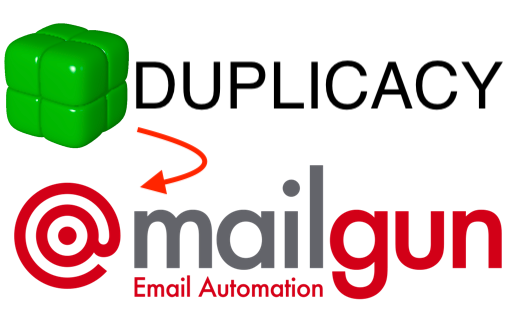
I'm setting up Duplicacy Backup after a drive failed during a lightning storm, and after evaluating backup software options. Backups are no good if they fail without telling you!
Here's how I set it up Mailgun to send the notifications of backup success and failure.
Duplicacy lets you send SMTP notifications after scheduled backups, by ticking the 'Send email after completion' checkbox.
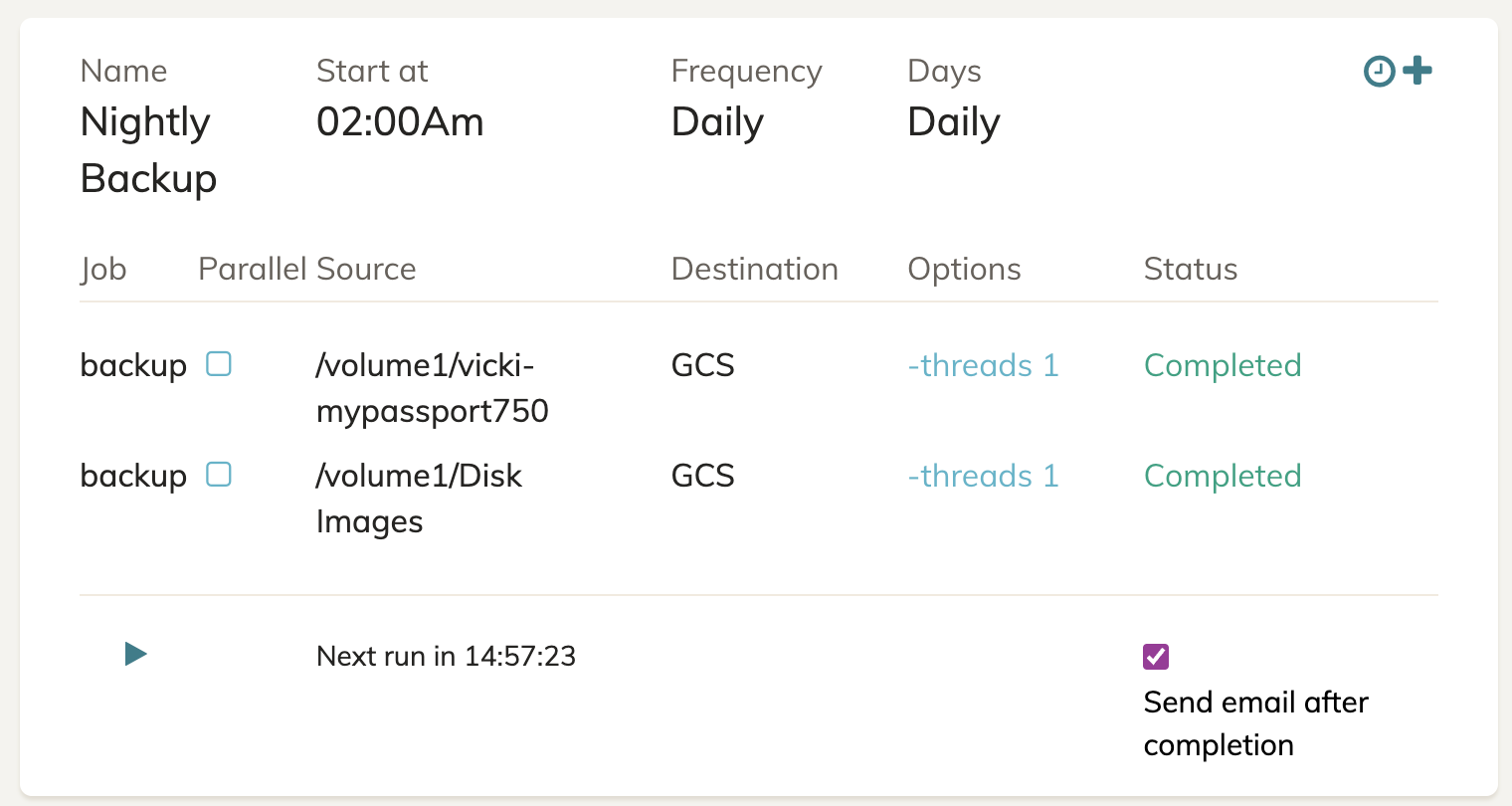
Usually I'd register a throwaway GMail account for sending email from automated bots, but saspus@ on the Duplicacy forums suggested:
It’s best not to use Gmail for sending automated email; especially if it involves exporting credentials that provide full access to your google account and storing them pretty much plaintext within the service that has no business accessing your gmail account in the first place. This not only defeats any MFA you might have there but is also likely against googles TOS.
Especially when dedicated services for sending this type of transactional emails are readily available (E.g. mail gun, Amazon SES, etc).
They're right, it's annoying registering throwaway GMail accounts: you have to set up security questions and backup accounts and the account might get closed as spam. So let's try Mailgun instead.
Mailgun has a free indefinitely-long trial tier, which looks sufficient:
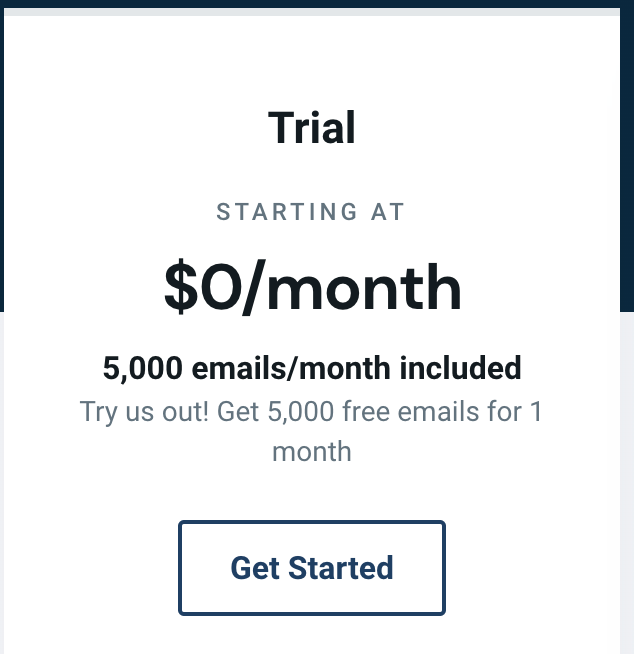
Sign up, verify your email, validate your phone number by SMS.
Then you have to add yourself as an 'authorized recipient'. I had trouble finding this, it's under "Sending > Overview > Authorized Recipients".
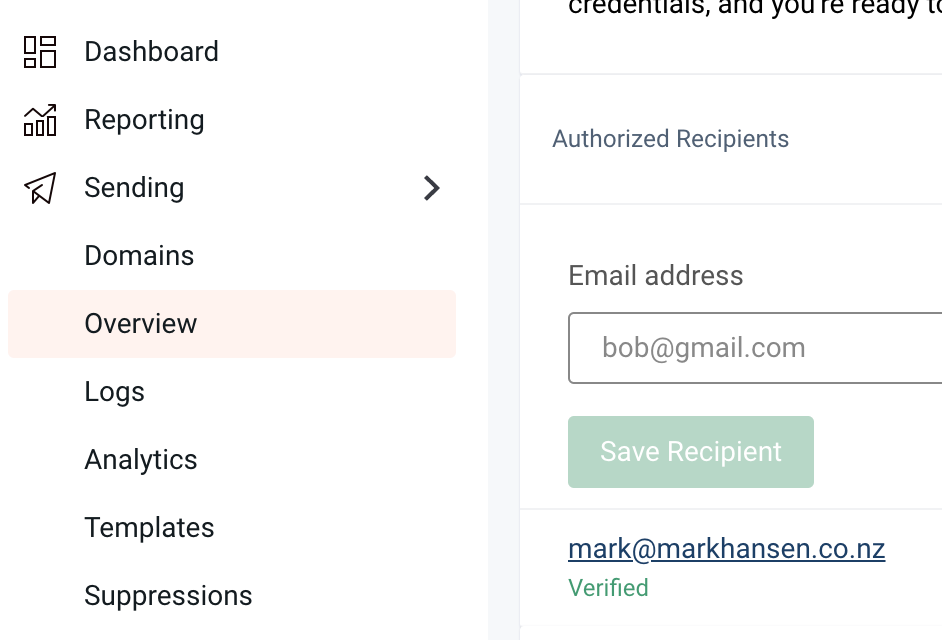
Free trial accounts can only send to these verified recipients. You get 5 free recipients; I only need one.
Then click 'SMTP', as Duplicacy only does SMTP sending, not HTTP-with-API-key sending:
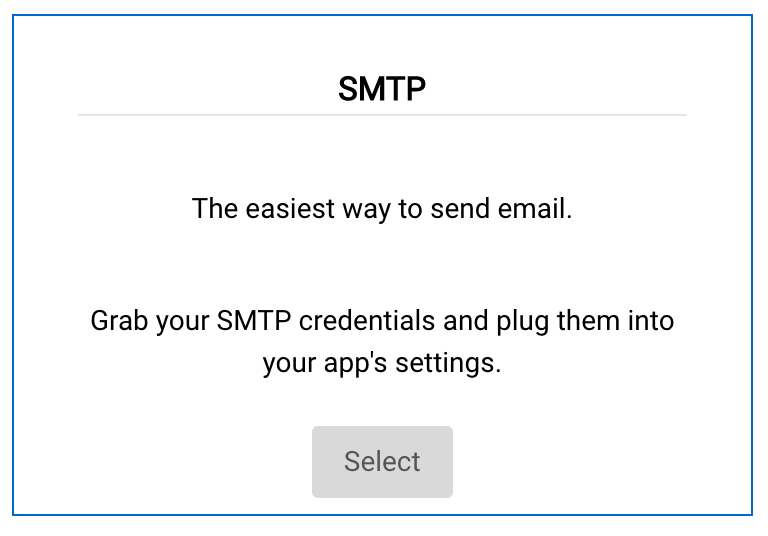
Then create credentials for Duplicacy. You could just use the default sender credentials, but just in case I use this Mailgun account for more than one thing, I don't want Duplicacy to use the default (postmaster?) credentials. Click "Manage SMTP credentials", and "Add new SMTP user". I called mine "duplicacy":
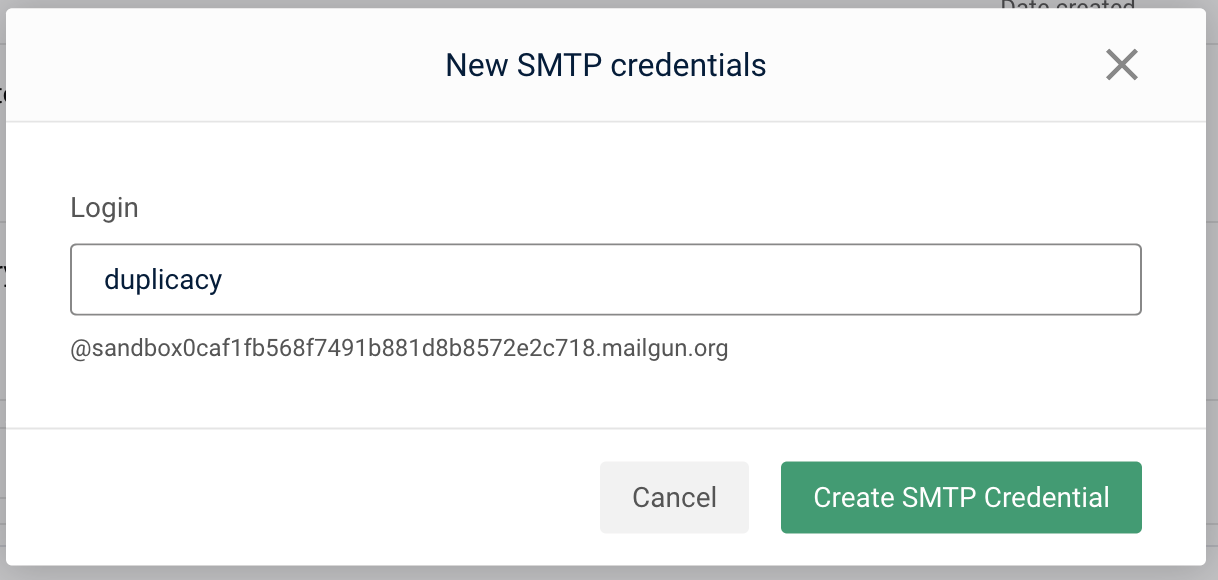
The password isn't shown on screen, instead you copy it to clipboard:
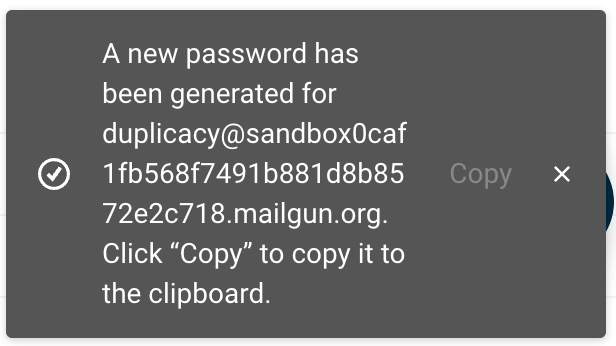
Now go back to Duplicacy, and click "Send email after completion" and set it up like this, pasting in the password:
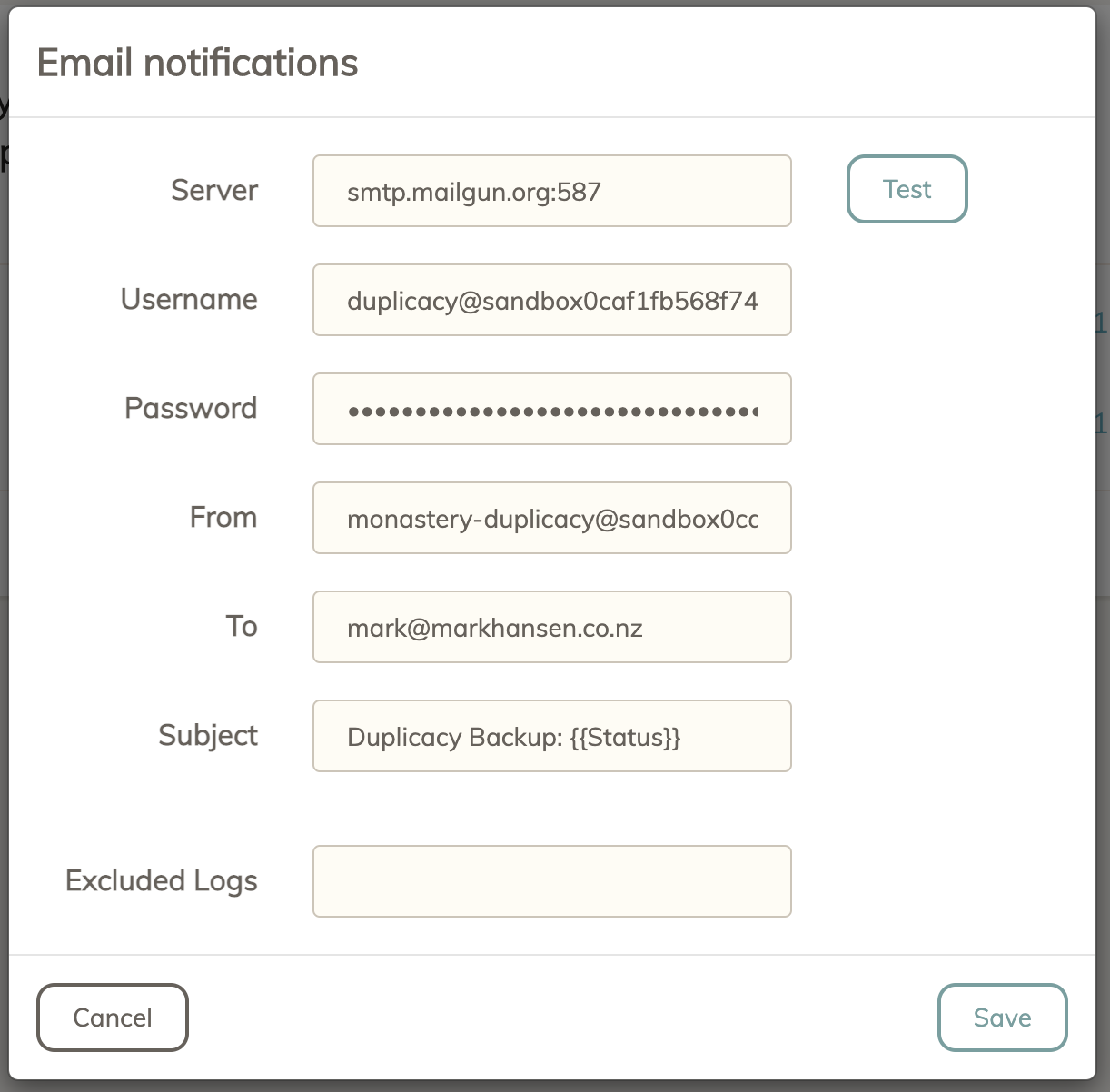
There were a few ports you can use, but only Server: smtp.mailgun.org:587 worked for me. Trying a different port actually hung the Duplicacy Web UI bugreport; the email sending blocked forever while holding a mutex.
Use the same 'From' and Username` field as your SMTP credentials. Put your email in 'To'.
Put {{Status}} into the Subject line which will be replaced with whether the backup succeeded or failed.
I then clicked 'Test'. My first few tests failed, I looked in the duplicacy_web.log file to see why. My test email ended up in Spam, and I clicked 'Not Spam'. Hopefully that will train GMail not to put this in Spam? But to be sure, in the message kebab-menu, select 'Filter messages like this':
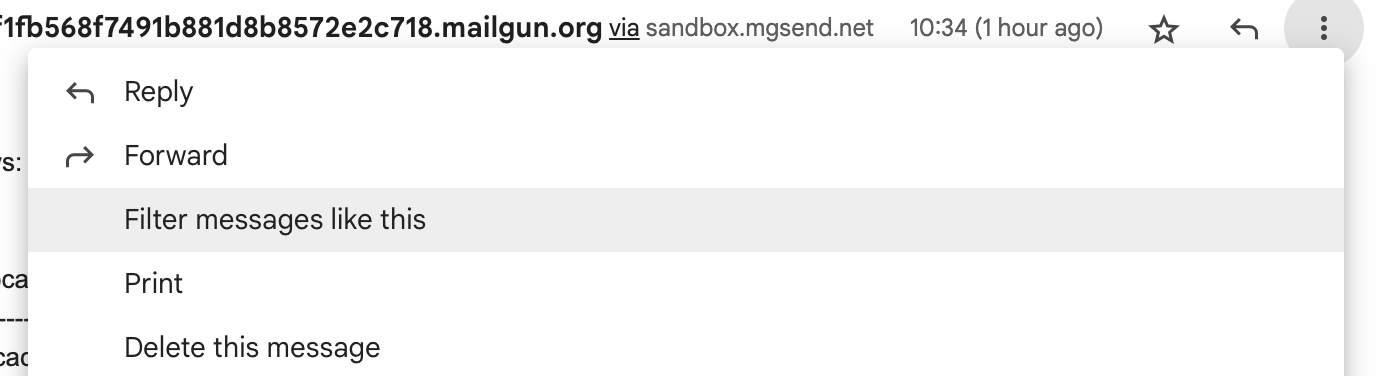
Then "Never send it to Spam":
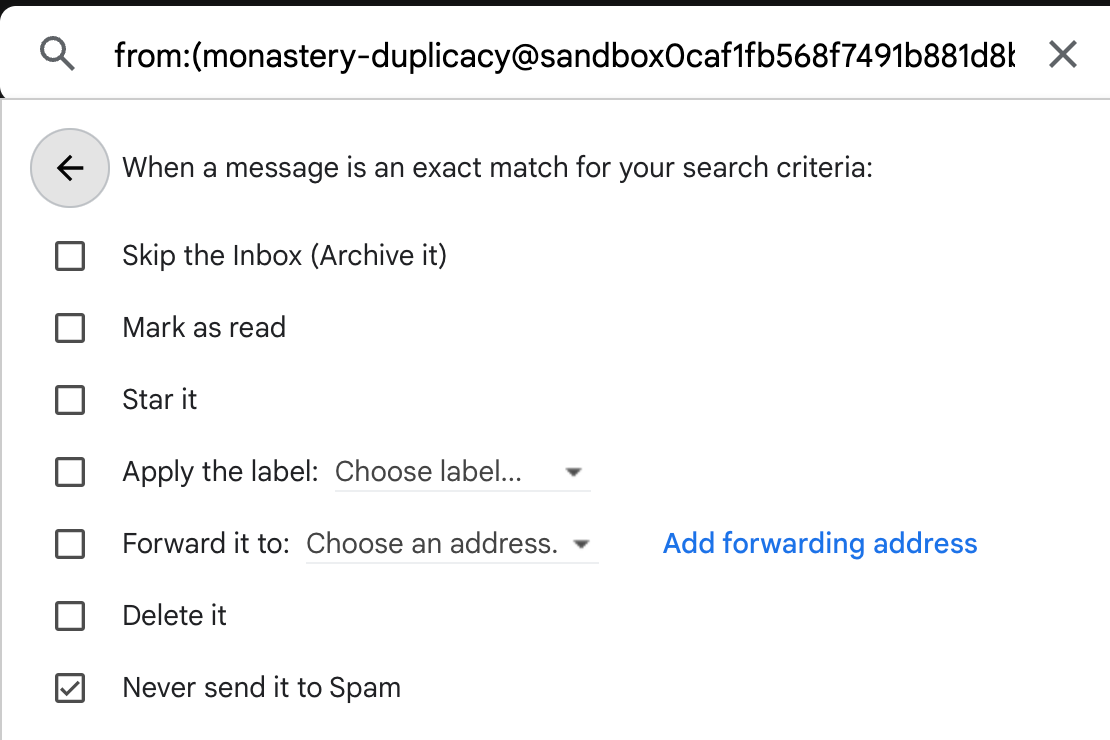
And you should be getting backup messages! Now, if only Duplicacy would allow you to only send messages on failure, I'd be very happy.

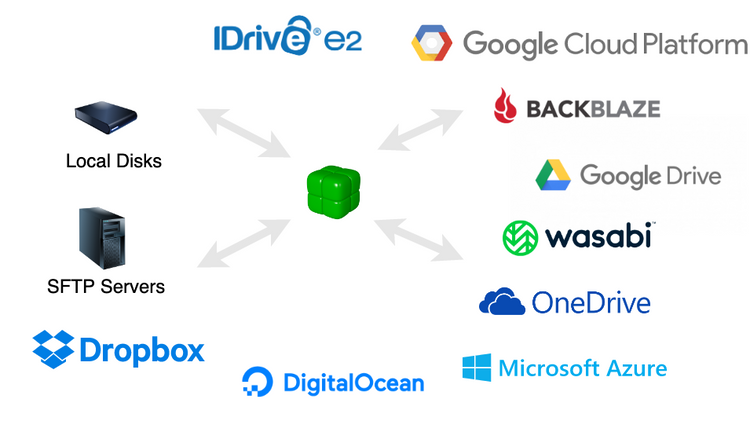

Comments ()